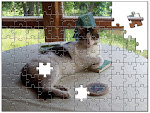Our school district has provided links through their media websites to the ELM databases for several years. My elementary students (K-4) have had limited use of the databases, not because they are not excellent, but many times the reading level of the material is just too difficult.
Personally, I used Academic Search Premier intensively in a master's program I completed in 2005. It was an especially great tool as the majority of the program was web-based.
Saturday, April 26, 2008
Thing 16
What a great tool for students who have trouble with organization, time management, or motivation. It is good to see that MINITEX and MnLink have jumped on board with their own version.
If I were teaching in a secondary setting, I would definitely make this available to my students.
If I were teaching in a secondary setting, I would definitely make this available to my students.
Thing 15
I chose the Second Life option and found the Charlotte and Mecklenburg Public Library's virtual tour about their Teen Life in Second Life illuminating. I can certainly see the appeal to teenagers and young adults as "meeting other teens in digital space" is their game. It appears to be a great forum to expose more young people to authors, politicians, etc., whom they may not have the motivation to meet in a more traditional setting. I especially liked the art gallery featuring Manga or Anime art.
I believe there is a "real" place for online virtual worlds in today's teen/young adult libraries.
I believe there is a "real" place for online virtual worlds in today's teen/young adult libraries.
Friday, April 18, 2008
Thing 14
I set up a librarything.com account about a year ago (Feb. 23, 2007 to be exact), but have not used it. We inherited a few books and cataloging them is one of those "retirement projects" I am looking forward to.
The features that looks especially attractive are tags, book covers, reading lists, and the Early Reviewer program.
I probably would not use the cataloging function in our library, but can see its applications for sharing new books and other reading lists.
The limitation is that there is a fee (albeit small) for cataloging over 200 books.
The features that looks especially attractive are tags, book covers, reading lists, and the Early Reviewer program.
I probably would not use the cataloging function in our library, but can see its applications for sharing new books and other reading lists.
The limitation is that there is a fee (albeit small) for cataloging over 200 books.
Thing 13
I set-up an iGoogle page, as spare as I could make it. I also signed up for the Google calendar and now just have to get into the habit of using it. : )
I think these tools would be very helpful for scheduling and organizing. I can see their value in communication and scheduling, most likely in a social or small business setting. A significant advantage is that they transcend platforms and software issues. I work in a building with both PC's and Macs. Sometimes there are limitations due to software and platforms. As long as browsers adequately support these programs, many frustrations could be eliminated. And, of course, they are accessible anywhere.
I think these tools would be very helpful for scheduling and organizing. I can see their value in communication and scheduling, most likely in a social or small business setting. A significant advantage is that they transcend platforms and software issues. I work in a building with both PC's and Macs. Sometimes there are limitations due to software and platforms. As long as browsers adequately support these programs, many frustrations could be eliminated. And, of course, they are accessible anywhere.
Thing 12
I preferred the Mixx site, in that it organized the news by category --- it was easier to scan at a glance for articles that I may be interested in reading. The other three sites appeared more random and seemed to focus more on number of "hits."
As for my media center, I would recommend the Mixx site to staff --- definitely not age-appropriate for my K-4 graders.
Whether these sites are productive or detracting, I can't judge at this point. I've decided that I'm definitely not a "social networker", but I have children who are. I suppose to some users it is valuable to be able to weigh in with their vote on what is important. And, some of these issues are very important.
Since I am now aware of them, I may read a story from what of these sites, especially if it was something that was very important to me.
As for my media center, I would recommend the Mixx site to staff --- definitely not age-appropriate for my K-4 graders.
Whether these sites are productive or detracting, I can't judge at this point. I've decided that I'm definitely not a "social networker", but I have children who are. I suppose to some users it is valuable to be able to weigh in with their vote on what is important. And, some of these issues are very important.
Since I am now aware of them, I may read a story from what of these sites, especially if it was something that was very important to me.
Sunday, April 6, 2008
Thing 11
This looks like a great organizational tool that has many applications in social, work, and/or academic areas. The tutorial explained well how it can be used in professional and academic settings. The freedom to assign your own tags or labels gives the user the ability to store and retrieve data according to their own categorizing (or that of another). It would certainly help cut down on what can soon get to be an unwieldy list of bookmarks that don't always make logical sense or order.
Working in a K-4 media center, my first inclination is to use this to build reading lists by topic, interest, reading level, etc., and share with colleagues.
I viewed the Menasha (Wis.) Public Library's delicious and clicked on "birds" which revealed related tags/subtopics. This tool has the potential to focus web searches rather quickly as well as provide another good venue for sharing information.
Working in a K-4 media center, my first inclination is to use this to build reading lists by topic, interest, reading level, etc., and share with colleagues.
I viewed the Menasha (Wis.) Public Library's delicious and clicked on "birds" which revealed related tags/subtopics. This tool has the potential to focus web searches rather quickly as well as provide another good venue for sharing information.
Subscribe to:
Posts (Atom)