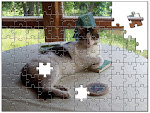On the "giving" end, I have used Photoworks to create albums and photobooks to share with family. It is valuable for those "one of a kind" family portraits and photos that must be scanned to share with extended family. On the "receiving" end, I have used Snapfish to view photos and order prints of our grandson who lives in a distant locale. I can't say that one service is superior to the other --- for me it just takes time to learn each program and the features it offers. For, example, I chose Photoworks to create an "heirloom" photobook, as it had the template styles I liked.
A valuable feature of Flickr are the tags for sorting and future access. Labeling, dating, etc., of images can quickly become too large to manage. I would agree with the video that the first thing I would grab in a fire are photo negatives. Nice to know now this would not be necessary as Flickr, Photoworks or Snapfish, etc., has them backed up on a server.
I would consider using Flickr (or a similar online service) in the Media Center --- perhaps in a similar manner to what St. Bens and St. Johns are doing to hightlight books in their collections.
I am always concerned about making family or school photos made public. In our district, we go around and around about this issue. On the one hand, student names and photos are now public through online versions of local newspapers, yet we wonder how much we should publish online through our school communications and still project students.
Sunday, February 17, 2008
Sunday, February 3, 2008
Thing 3
I wrestled a bit with this assignment tonight. I managed to set up in my browser a bookmark for the Blogline feeds I have selected. I think RSS feeds from book review sources will be a great way to stay current. I want to add more, but have yet to determine which will be the most valuable and how much I can manage. I was unable yet to set up on my Blog a "Blogroll?" (at least that it what I think it is) to read the feeds from my Blog.
Thing 2
At this point, my knowledge of Web 2.0 tools is very limited. I suppose by registering for 23 things on a stick, I have committed to finding the time to learn more about Web 2.0 tools. Working in a K-4 building, our students have limited access to the Internet, almost always under direct supervision. The articles, however, gave me ideas on how Library 2.0 could be implemented in a primary-intermediate elementary setting, for example, a "Book Space" in which users could create profiles and share personalized reading lists and reviews. Perhaps we could start a "Book Space" with interested staff members.
I have observed over the past few years, with some interest, the use of texting, MySpace, etc., by my young adult children. "The Ongoing Web Revolution" article brings into focus "the human aspect of Web 2.0": "connections and conversations, presence, and feelings." I hope to learn more of the motivation and value of this form of communication to youth and others, as well as, the tools to use it. Perhaps John Blyberg nails it in his blog when he says we need to strive to keep libraries relevant to "engage future tax payers."
I believe the Internet is a great tool to access information, if properly applied. As media specialists we teach and caution our students to carefully evaluate all the information for its value. There is also always the concern for young students' safety. "The Ongoing Web Revolution" conveys this thought in that traditionally, "the conflict is that Web 2.0 users bare all while libraries still try to protect their user's privacy." I know that conflict exists in me.
As most of the Web 2.0 tools are foreign to me, I look forward to learning about all of them.
I have observed over the past few years, with some interest, the use of texting, MySpace, etc., by my young adult children. "The Ongoing Web Revolution" article brings into focus "the human aspect of Web 2.0": "connections and conversations, presence, and feelings." I hope to learn more of the motivation and value of this form of communication to youth and others, as well as, the tools to use it. Perhaps John Blyberg nails it in his blog when he says we need to strive to keep libraries relevant to "engage future tax payers."
I believe the Internet is a great tool to access information, if properly applied. As media specialists we teach and caution our students to carefully evaluate all the information for its value. There is also always the concern for young students' safety. "The Ongoing Web Revolution" conveys this thought in that traditionally, "the conflict is that Web 2.0 users bare all while libraries still try to protect their user's privacy." I know that conflict exists in me.
As most of the Web 2.0 tools are foreign to me, I look forward to learning about all of them.
Friday, February 1, 2008
Thing 1
The first thing I had difficulty with was remembering what user name and password I settled on during the somewhat confusing for me registration process. The folks at CMLE were extremely gracious and just by visiting with them, it came back! Amazing!! Now on to Thing 2 . . .
Subscribe to:
Posts (Atom)